

.avif)
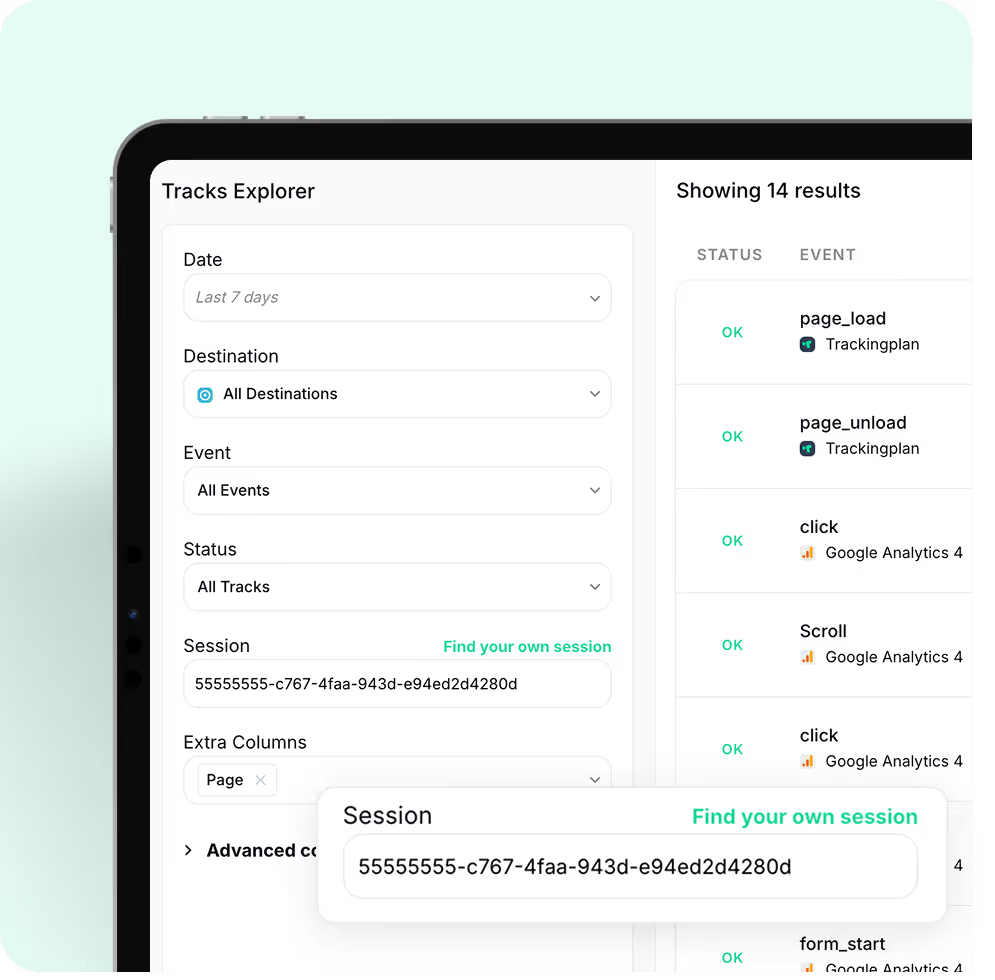


.avif)



Just copy and paste a lightweight JavaScript snippet into your Tag Manager or embed our SDK in your app.
No event definitions. No custom rules. Trackingplan kicks in immediately, out-of-the-box, working with your existing setup.

As soon as it’s installed, Trackingplan starts listening passively to your real user traffic to reverse-engineer your tracking schema. It automatically detects event patterns, anomalies, and maps all events, properties, and destinations, without manual input needed.


With continuous 24/7 monitoring, Trackingplan watches your analytics around the clock, spotting changes and issues the moment they happen — be it a front-end update, a tag change, a pixel that went offline, or anything else.
































The only way to check if tracking was working properly was by opening the browser console and manually validating and debugging everything. And even then, there were numerous errors I couldn’t emulate on my own device.

See hits arriving on your website and apps in real-time to monitor your tracking data as it flows in.
Explore tracks to identify not just what went wrong, but why—with actionable insights to fix errors in record time.
Verify consistent tracking across pages, UTMs, and consent settings, with real user session insights.
Track all Data Layer pushes to see exactly what information is sent to your servers and analytics tools when events fire.
Debug your analytics setup right from your browser, catching missing or incorrect parameters on the spot.
Attribute errors to a version change to identify where your warnings have ocurred effortlessly.
Unlike other SaaS with setups that take between weeks and months or even force you to change how you code your analytics, Trackingplan starts listening in real-time to all the data your sites and apps are sending to your third-party services right after its installation.
From that moment on, Trackingplan will automatically start creating your dashboard. Depending on your traffic, an hour can be enough to recollect the necessary data. However, for companies with small traffic, this process might take up to a week, so don’t worry if you enter Trackingplan’s dashboard after installing it and you don’t see anything! We will send you a message once we have collected enough data.
During this time, all teams involved in the data collection process teams will be able to keep working as they used to, without causing any company disruption.
Trackingplan will automatically detect and send you alerts about any update or issue happening in your digital analytics. Missing events or properties, naming inconsistencies, anomalies in your traffic, property type mismatches, validation errors... all this and more to to keep everything that matters to you in the loop.
Moreover, Trackingplan's Digests will notify your team with all you need to know about the state of your data at the beginning of your work day so that you can work on what you do best instead of having to find those errors by yourself.
Trackingplan provides an always-updated single source of truth about the status of your digital analytics to ensure all teams involved in the data collection process are on the same page.
Moreover, you can also add descriptions to your events and properties to enhance cross-team interactions and ensure every member is aligned with your specs.
Not at all. Trackingplan is designed to have a minimal impact on your site. Our lightweight tag, only 10kb in size, has no significant effect on page load times. Additionally, our SDKs are optimized to ensure that your app's performance remains unaffected.The Trackingplan tag loads asynchronously with the page content, responding in less than 500ms.
This means that it won't slow down your site's loading speed. Furthermore, once the configuration is stored in the browser cache, it won't be reloaded during subsequent page views for a period of 24 hours.With Trackingplan, you can gather the data you need without compromising the visitor experience or your site's performance.
Collecting and analyzing multiple data points can be a tedious process especially prone to bugs and breakages.
Trackingplan’s fully automated observability and analytics QA solution eliminates these obstacles by detecting errors in your websites and apps as soon as they happen, or even before they happen, to empower companies with accurate and reliable analytics.
Whether you are a data analyst, a developer, or you manage marketing campaigns, Trackingplan can help you prevent data quality issues before reaching production to avoid compromising your digital analytics, maximizing the ROI on your MarTech and product analytics stack.
Getting started with Trackingplan is easy as 1-2-3.