Cookies & Consent Monitoring: Full Visibility Into User Privacy Compliance
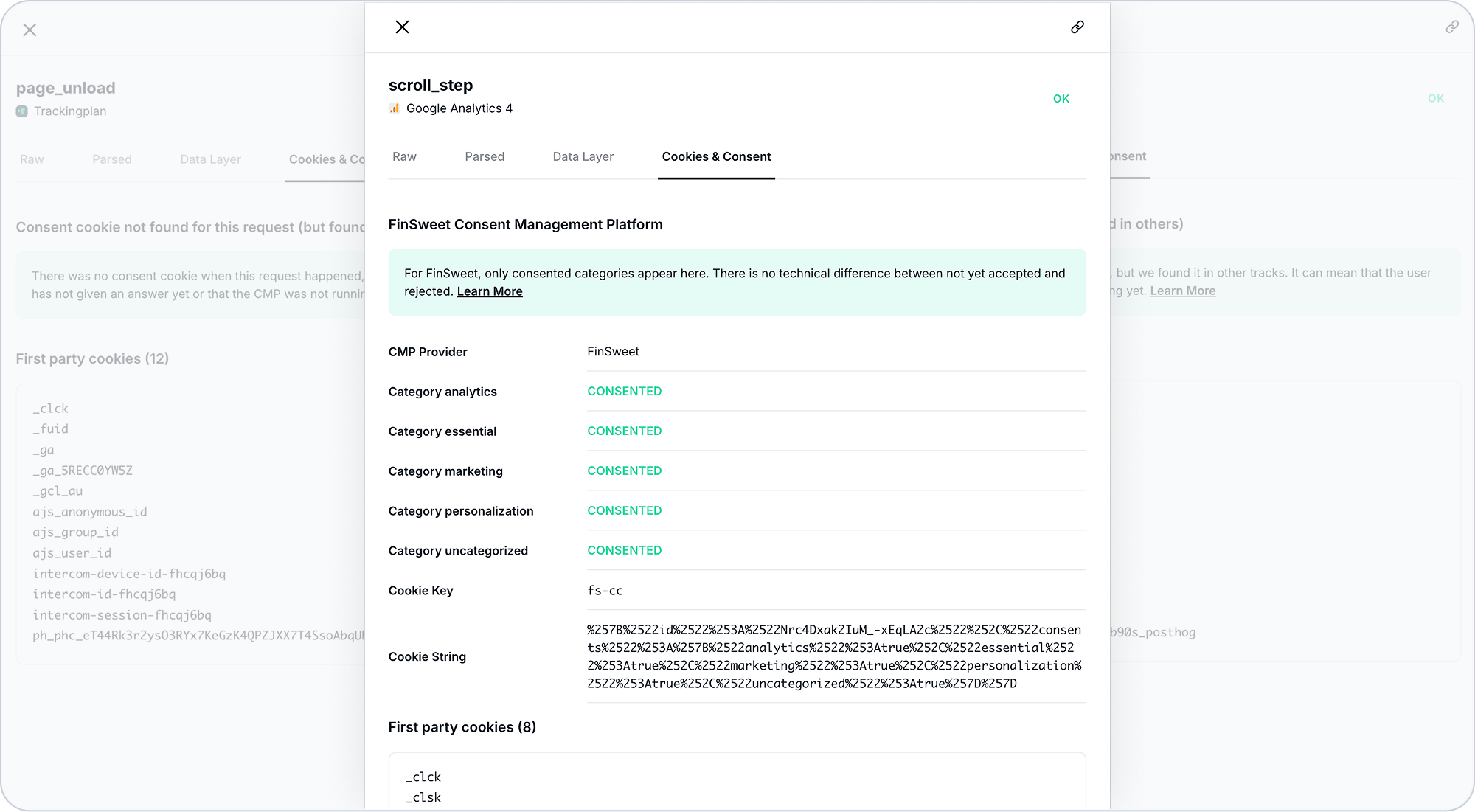
Tracking user behavior while respecting privacy regulations can be tricky. Was consent properly captured? Were cookies set before users agreed? Is your Consent Management Platform (CMP) working as expected?
Trackingplan now helps you monitor cookie consent with ease, ensuring your Consent Management Platform (CMP) works correctly and your analytics stay privacy-compliant. With this update, you can instantly confirm whether consent was granted, see which cookies were present, and filter events based on CMP state—all from one place.
What’s New?
With Trackingplan’s new Cookies & Consent tab, you can now review exactly what consent was detected, which cookies were present, and whether your tracking is behaving in compliance with privacy regulations like GDPR and CCPA.
- Dedicated Cookies & Consent Tab inside the Tracks Explorer for quick access to consent and cookie details.
- Real-time CMP visibility: See which CMP (OneTrust, TrustArc, CookieBot, Usercentrics, or EUConsent-compatible) was detected on your site.
- Consent-based filtering: Segment and analyze events by CMP state (e.g., consented, denied) to quickly identify non-compliant behaviors.
- Cookie inspection: View the list of first-party cookies present when an event was recorded—keys only, never values, to ensure privacy.
This is especially helpful for debugging tracking behaviour, especially when your analytics, pixels, or tags depend on user consent. It also helps verify if your CMP is working as expected and whether your website is respecting users’ privacy choices.
Why It Matters
Privacy laws demand precise handling of user consent, but debugging consent issues has historically been difficult. This update changes that by helping you:
- Validate CMP Performance: Confirm that your CMP is loading correctly and collecting consent data in real-time.
- Prevent Compliance Risks: Detect when events fire before consent is given, avoiding potential legal and reputational issues.
- Simplify Debugging: Quickly identify timing issues, misconfigurations, or missing CMP integrations.
- Improve Tracking Quality: Ensure your analytics and marketing platforms only collect data under the right conditions, leading to more reliable reports.
Common Scenarios You’ll See
- Consent Cookie Detected, With Accepted Categories
- CMP was loaded correctly.
- User’s accepted categories are clearly listed for easy reference.
- Consent Cookie Not Found in This Event, But Found in Others
- Consent has not been found in this event, but Trackingplan has detected the consent cookie in other events from the same user/session. This can mean the CMP wasn’t loaded in time for this event, that the user hadn’t accepted or rejected consent yet, or that the first track occurred before the user made a choice.
- Useful for diagnosing timing issues in your CMP implementation.
- No Consent Cookie Detected at All
- Trackingplan can’t find a consent cookie in any of the tracks. This could mean your CMP isn’t correctly implemented, it isn’t firing for the environment you’re testing (e.g., staging), or that your CMP is not currently supported by Trackingplan.
- Perfect for catching critical implementation errors early.
Supported CMPs
Trackingplan supports the most popular Consent Management Platforms (CMPs) that either follow the EUConsent standard or use recognizable proprietary formats.
We currently support:
- OneTrust
- TrustArc
- CookieBot
- Usercentrics
- CookiEyes
- CookieScript
- Any other CMP that stores consent using the EUConsent cookie specification
Are you using a different CMP and would like Trackingplan to support it? Feel free to contact us.
Getting Started
To explore the Cookies & Consent tab:
- Update your Trackingplan Web SDK to v1.32.0 or higher. Learn more here about how to update Trackingplan's SDK.
- Open any track in the Tracks Explorer.
- Navigate to the Cookies & Consent tab to review consent status, CMP details, and cookie behavior.
For a full list of supported CMPs and step-by-step setup instructions, check our documentation.















