Data Quality Warnings — Now in Data Explorer
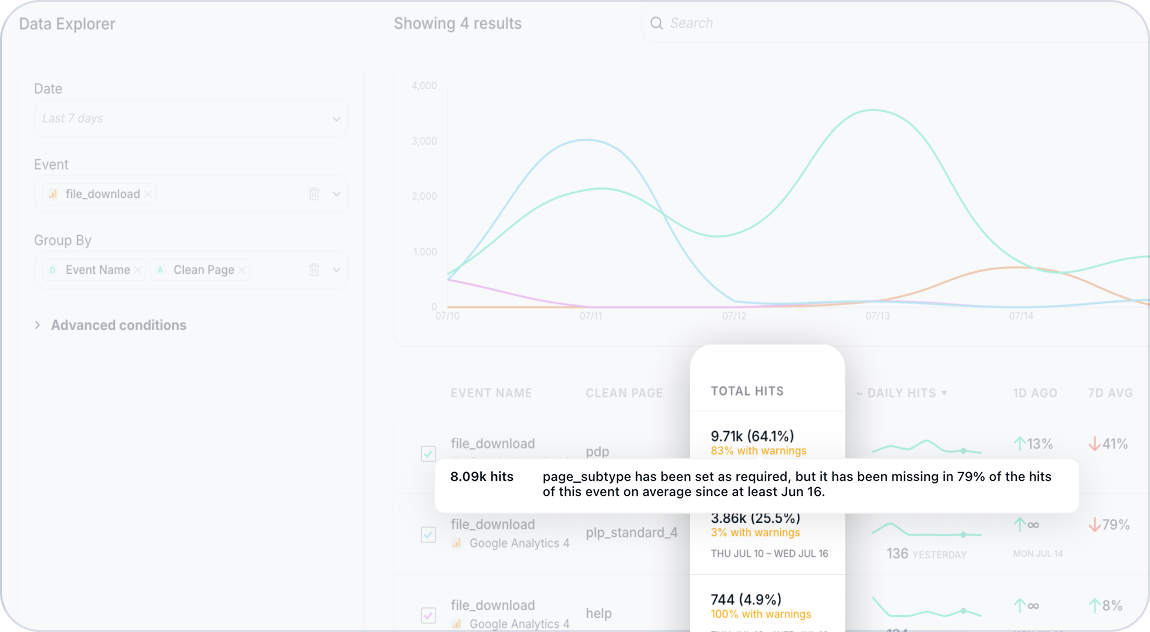
We’ve just made it easier to spot and investigate tracking issues — without ever leaving your analysis.
With the latest update to Data Explorer, you’ll now see warnings directly in your report rows. This will instantly let you know if something’s off, see how many hits are affected, and dive straight into the root cause — all within a few clicks.
What’s New
Each row in Data Explorer now shows a warning indicator whenever Trackingplan detects a data quality issue. You’ll see:
- A clear warning status (yellow or green)
- The percentage of hits affected
- A quick tooltip summary of the exact issue (missing fields, mismatches, etc.)
- One-click access to dig deeper in Trackingplan’s Tracks Explorer
Why It Matters
This update helps you:
- Validate faster: Spot tracking issues directly while exploring your data.
- Troubleshoot smarter: Hover for instant context — no need to switch tools or guess what’s going wrong.
- Collaborate better: Everyone sees the same warning context, reducing back-and-forth in QA and debugging.
How It Works
Here’s how to make the most of it:
Green Means Go
If no issues are found, the warning icon will appear green, meaning your data is clean and good to go.
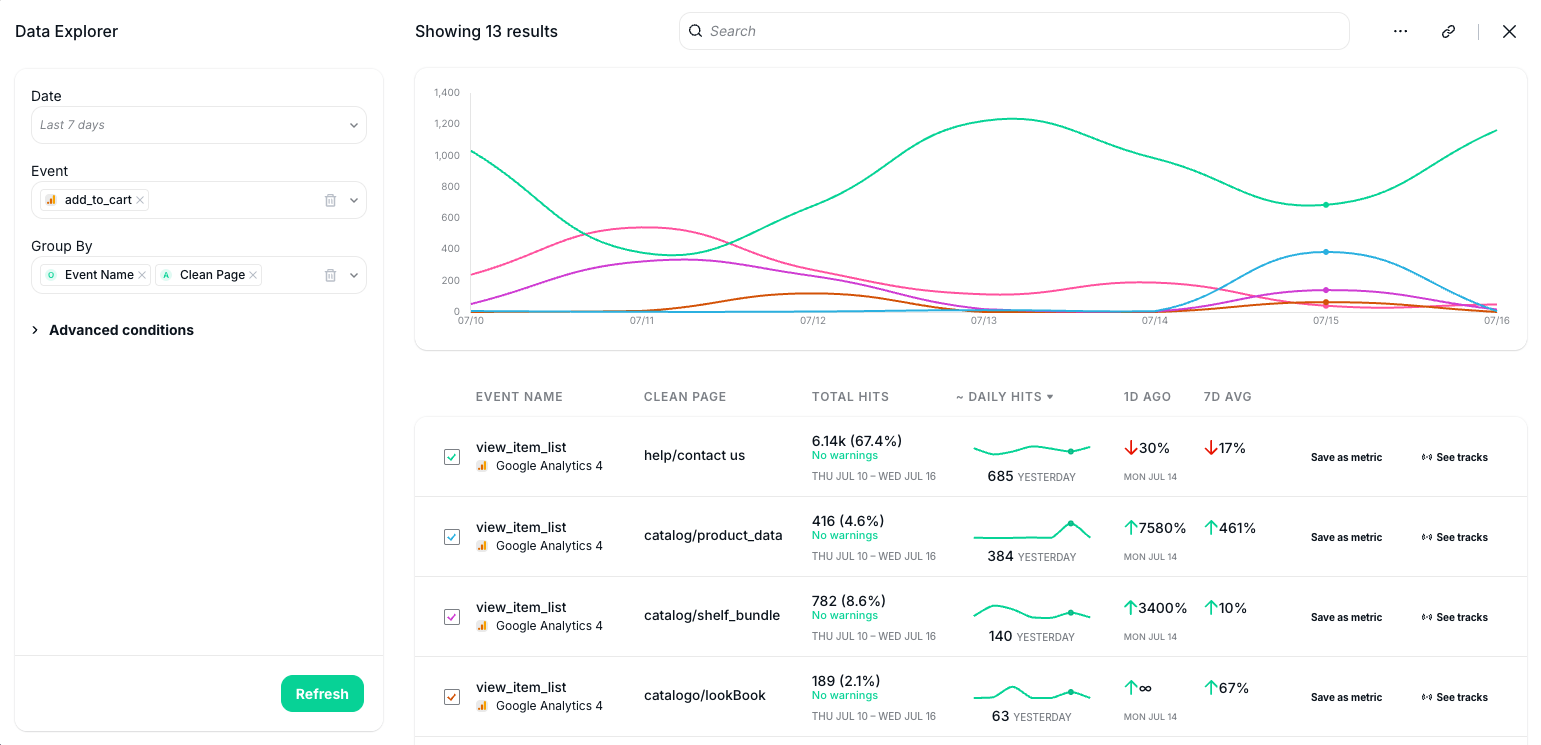
Yellow = Action Needed
If issues are found, the row will show a yellow indicator with the % of affected hits.
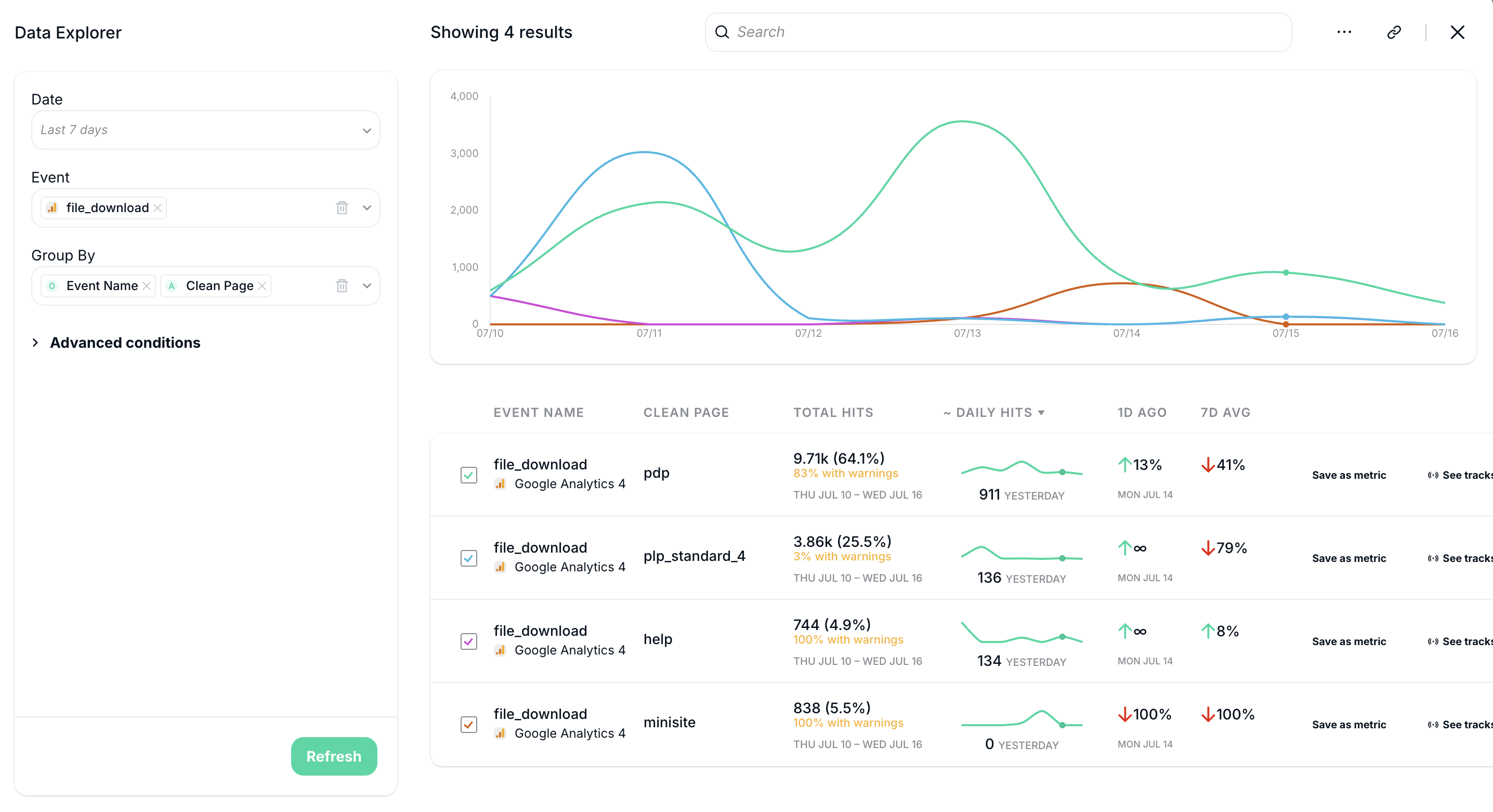
Hover to see:
- Which field or property is causing the problem
- How many hits are impacted by the issue
- A detailed breakdown of the potential issue, including which fields are failing and why.
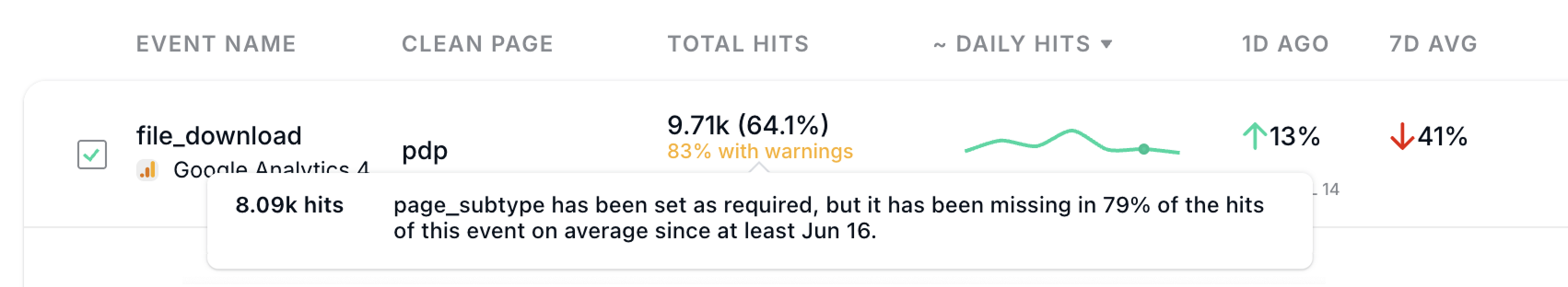
Click to Investigate
In case you want to investigate these warnings further, you can go even deeper by clicking on the total hits count. This will open Trackingplan’s Tracks Explorer, where you’ll see all tracks related to that row.
Yet, if you click directly on the yellow warning text or inside the tooltip when hovering over the issue, this will automatically provide you with a filtered view of Trackingplan’s Tracks Explorer containing only those tracks with warnings.
Spot Issues Sooner. Fix Them Smarter.
Data issues are no longer something you discover after the fact — now, they’re part of the analysis itself.
This update is all about catching problems early, reducing blind spots, and helping everyone on your team debug with confidence and clarity.
Fewer surprises = cleaner data, faster fixes, and stronger decisions.
Explore the full guide in our Data Explorer documentation to start using warnings like a pro.
Let us know how Data Explorer warnings are shaping your QA or validation workflows — your feedback drives what we build next.



