Instant Warnings for Out-of-Spec Properties
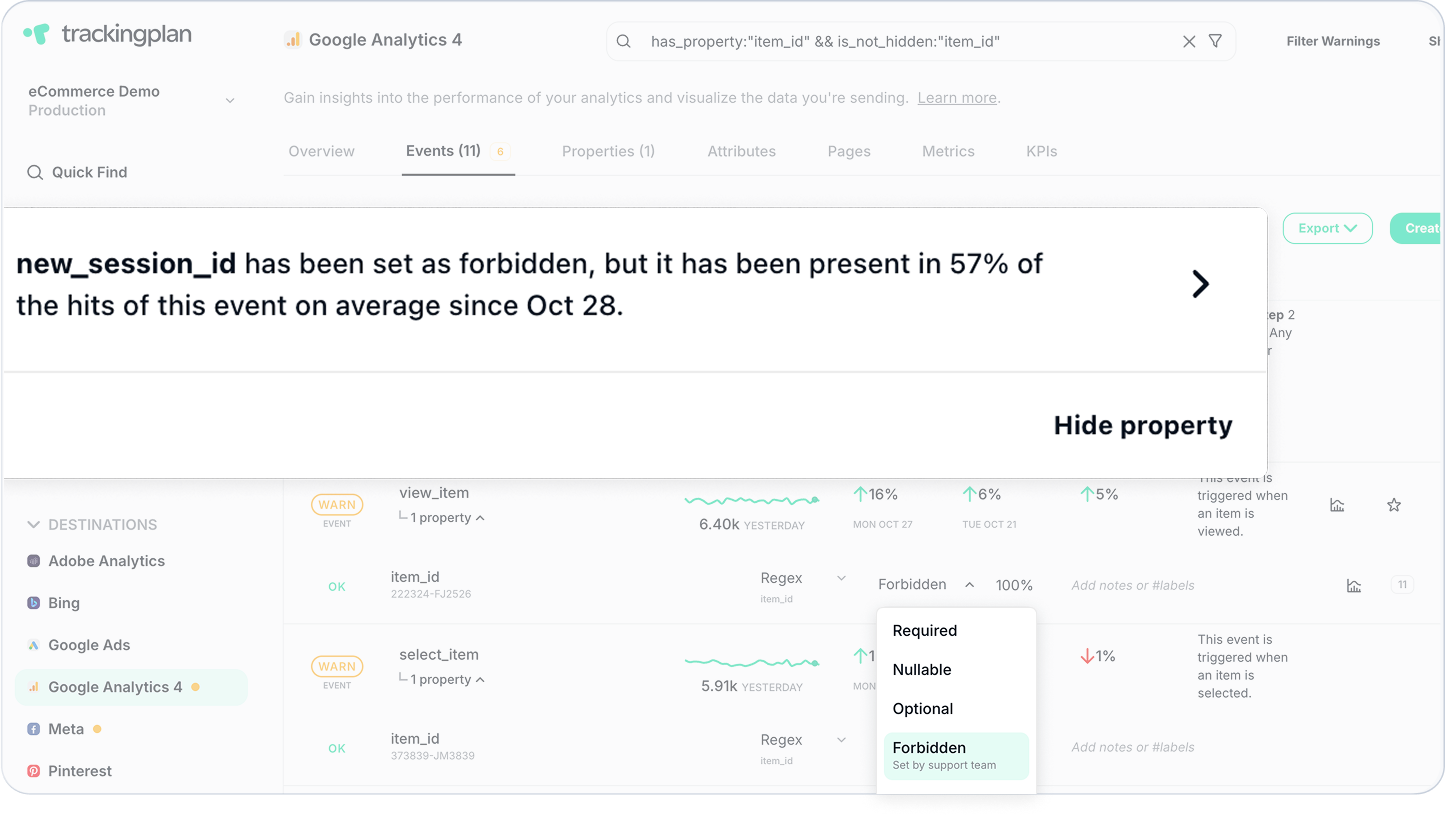
Trackingplan now helps you maintain a clean, consistent, and error-free tracking setup with instant warnings for out-of-spec properties. This powerful feature automatically alerts you whenever an unexpected property appears in one of your events, giving you the control to prevent accidental or unauthorized data collection.
Imagine an event that is only supposed to include four specific properties, but an extra property is detected. With this update, Trackingplan will automatically flag it, allowing you to take action before it impacts your analytics.
How It Works
Automatic detection
Any property that is not included in an event’s defined list of expected properties triggers an instant warning.
.png)
In other words, if one of your events is only supposed to include 4 specific properties, but Trackingplan detects an additional property that isn’t part of that specification, a warning will be automatically flagged.
You can enable Forbidden Properties warnings either individually per event or globally for your entire plan.

Once activated, any new property appearing within an event will automatically trigger a warning instead of being marked as new.
Note: This setting can generate extra warnings if your team frequently adds new properties intentionally. Consider the following before enabling it:
- Activate this functionality if you prioritize preventing unplanned or unauthorized data collection and you want to be alerted whenever unexpected properties appear.
- Keep it deactivated if you simply want to be informed about new properties being tracked (new). Here, remember that new properties automatically lose that status after 3 days, which might cause potential issues to go unnoticed if reviewed later.</aside>
Flexible activation
On top of that, you can also mark properties as forbidden to indicate they shouldn’t appear in certain events. This is particularly useful for:
- Team coordination: Clearly communicate to teammates which properties are allowed or restricted, preventing accidental data collection.
- Maintaining clean tracking: Keep your events free of unexpected or unauthorized properties, ensuring your analytics data remains accurate and reliable.
- Compliance and consistency: Enforce rules across your tracking setup.
By marking properties as forbidden, you create a proactive safeguard against misconfigured events. Even if a property is accidentally added, it will trigger a warning or be blocked according to your plan settings—helping your team maintain clean, intentional tracking without slowing down workflows.
Tip: Combine forbidden property rules with instant warnings to get the most robust protection for your tracking setup. This way, your analytics team can focus on insights rather than troubleshooting unexpected data issues.
Marking Unintended Properties as Forbidden
Suppose you only want a property to appear in 4 events, but Trackingplan shows it appearing in 25 events.
- Go to the Properties tab.
- Click on the specific property. Trackingplan will expand a list of all events where this property is present.
- Mark all events as forbidden except for the 4 events where the property is supposed to appear.
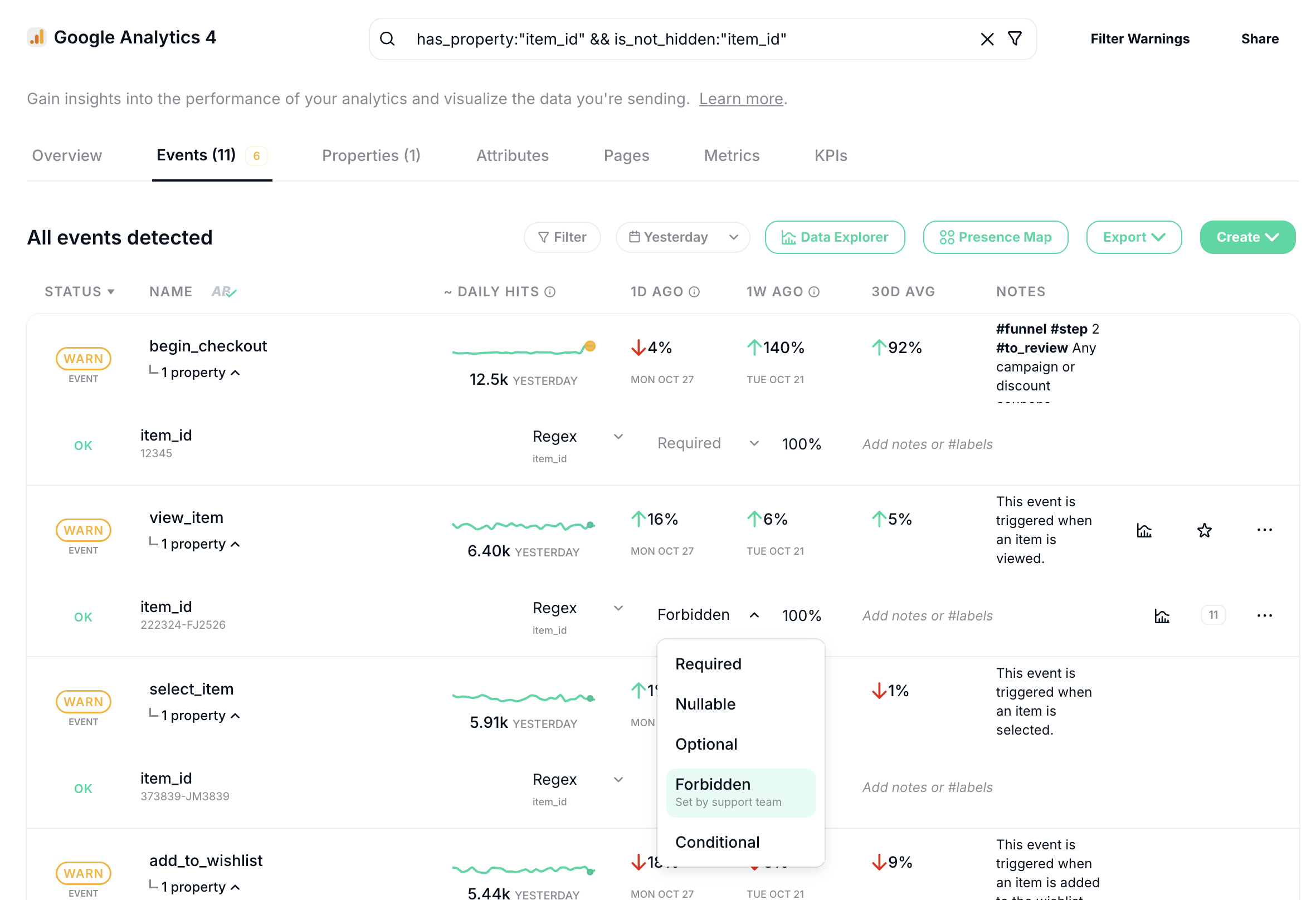
Take your tracking control a step further by marking properties as forbidden in events where they shouldn’t appear. This feature is perfect for keeping your data clean, intentional, and organized, allowing you to enforce strict property rules while still allowing the property where it’s intended.
To explore all the types of warnings and updates Trackingplan can notify you about, check out our documentation on Warnings and Updates — including detailed guidance on Forbidden Property Warnings.





