Open Reports in a New Tab
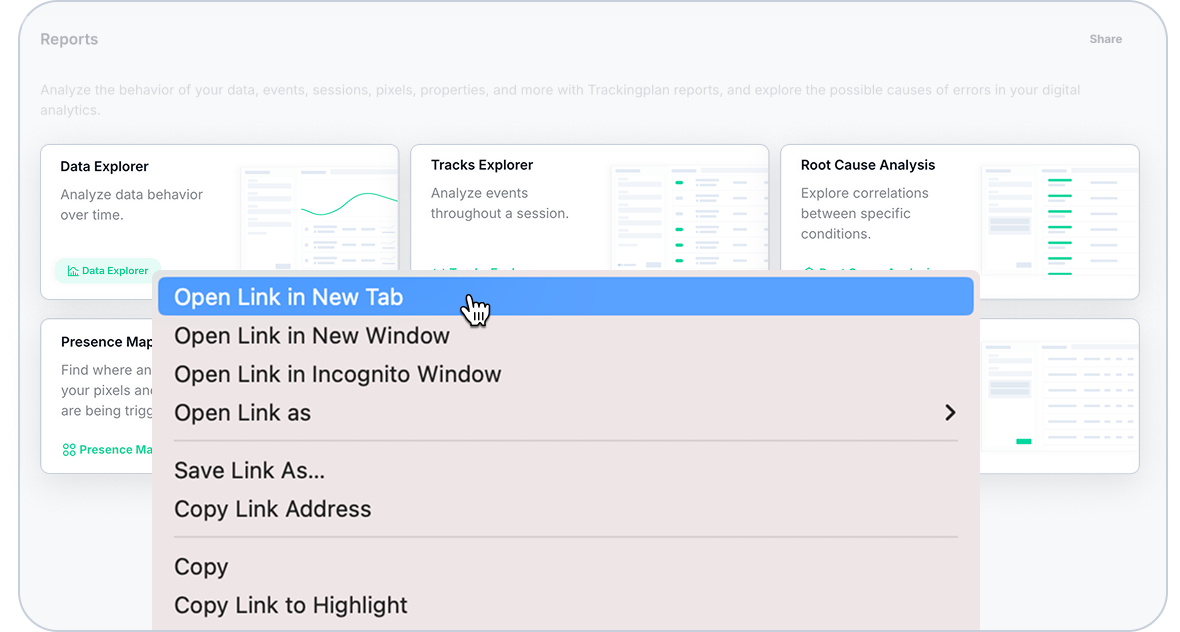
We’ve made it easier to deep-dive into your data without losing your place.
What’s New
You can now open any Trackingplan Report in a new browser tab. This small but mighty update unlocks a more flexible way to navigate and compare your tracking reports side-by-side—no more constant back and forth between views.
Why It Matters
Whether you’re troubleshooting issues across environments, reviewing historical performance, or comparing similar campaigns, this update is designed to save you time and clicks:
- Compare reports more easily — open multiple reports at once and line them up side-by-side
- Speed up audits — no need to jump back and forth to double-check specs or mismatches
- Stay in the flow — keep your main dashboard open while digging into specific insights
How It Works
Just right-click any report from your Reports list and select “Open link in new tab”—or use a simple CMD/CTRL + click. That’s it. You’re free to multitask like never before.
This update is part of our ongoing mission to make monitoring, comparing, and debugging data as smooth as possible—so you can focus on what really matters: reliable analytics and confident decisions.
Got feedback? We’d love to hear from you.



