Open Sessions in New Tabs for Faster, Smarter Analysis
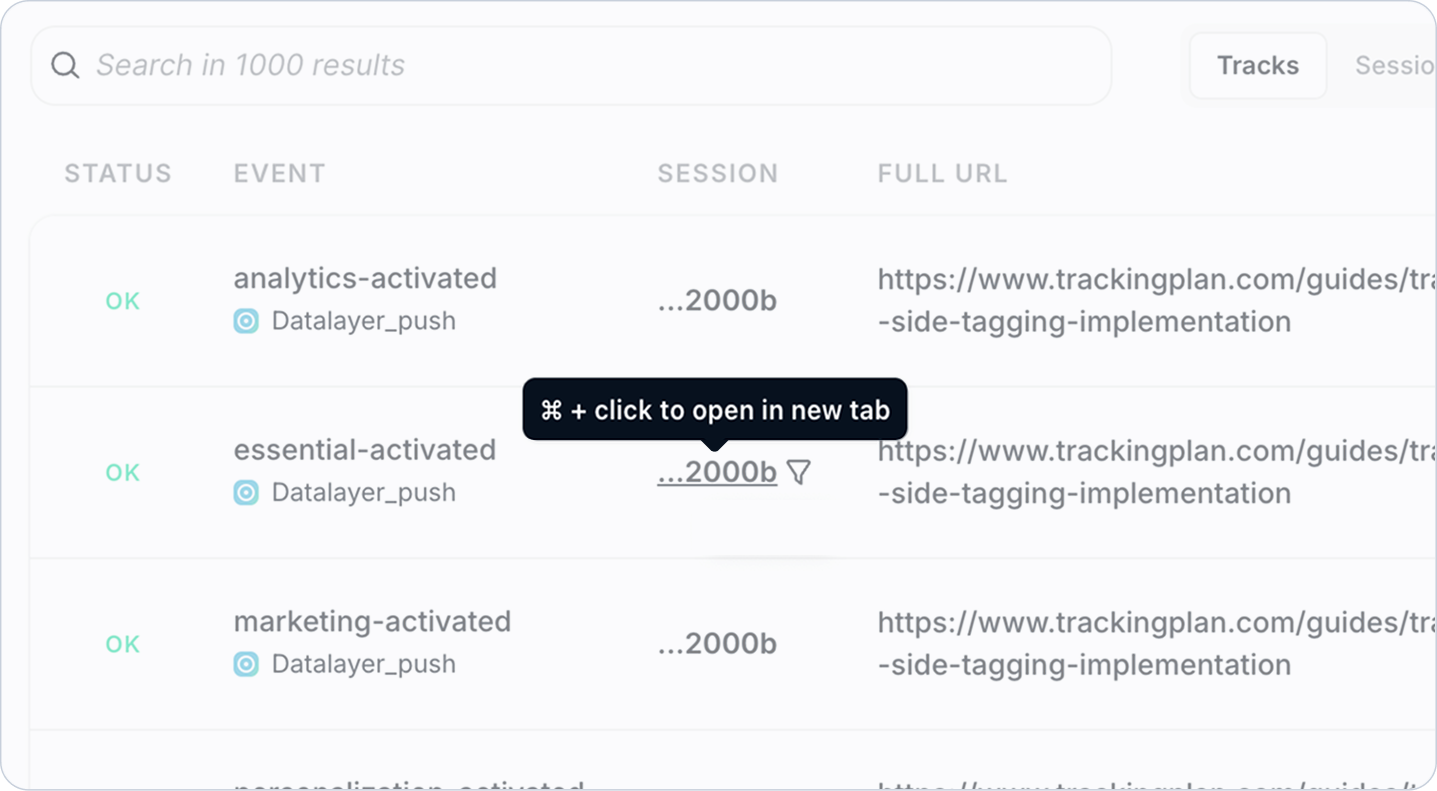
We’ve made exploring your data in Tracks Explorer even more efficient. You can now use Command + click (on Mac) or Ctrl + click (on Windows) to open any session in a new tab, giving you more flexibility and control over your analysis.
Why This Matters
Analyzing multiple sessions simultaneously has never been easier. Previously, switching between sessions required navigating back and forth, which could interrupt your workflow and make comparisons more cumbersome. With this update, you can:
- Compare sessions side by side: Quickly spot patterns, anomalies, or discrepancies between user sessions.
- Keep context: Open multiple sessions without losing your place in the main Tracks Explorer view.
- Perform deeper analysis: Cross-reference sessions, investigate user behavior, and audit tracking setup more efficiently.
How It Helps Your Workflow
- Time-saving: Reduce the number of clicks and navigation steps needed to explore multiple sessions.
- Enhanced insights: Simultaneously observe multiple user journeys to detect trends and optimize experiences.
- Team-friendly: Makes collaborative analysis easier—different team members can explore separate sessions without interrupting one another.
This small but powerful update ensures your analytics workflow is faster, more flexible, and more productive, helping your team make data-driven decisions with ease.



