Settings, made simple
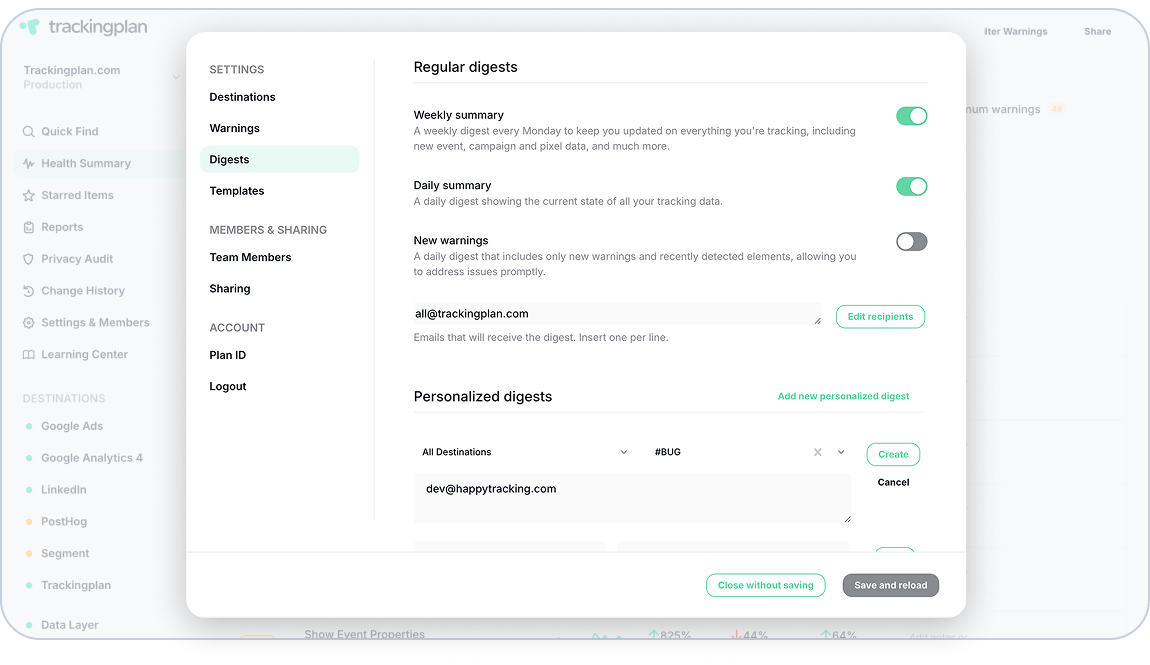
We’ve given Trackingplan’s Settings a fresh new look — with better organization, faster navigation, and a layout that’s easier on the eyes and your workflow.
Now it’s even simpler to manage everything from user access to warning thresholds and daily digests, all in one centralized, easy-to-navigate place.
What’s New
The redesigned Settings & Members area brings clarity to your admin tasks with:
- Cleaner layout with dedicated tabs for each section
- Faster access to the tools you use most
- A more intuitive way to manage your team and configuration
What you can do from here:
- Invite and manage team members
- Set global warnings and tolerances
- Create note templates for faster documentation
- Customize Trackingplan’s digests
Why It Matters
We know your time is valuable. Whether you’re a technical lead, product analyst, or data owner, this update helps you:
- Save time when configuring your environment
- Stay consistent with templates and global settings
- Collaborate efficiently by easily adding or updating team members
- Keep control of what matters most to your tracking quality
The new tabs (like Digest, Warnings, Templates, etc.) make it easier to get where you need to go — so you can spend less time configuring, and more time making better decisions with better data.
Learn More
Check out our full guide to Settings in the Trackingplan documentation.
Your tracking setup should be as seamless as your data. This redesign helps make that possible. Let us know what you think or what you’d love to see next!



