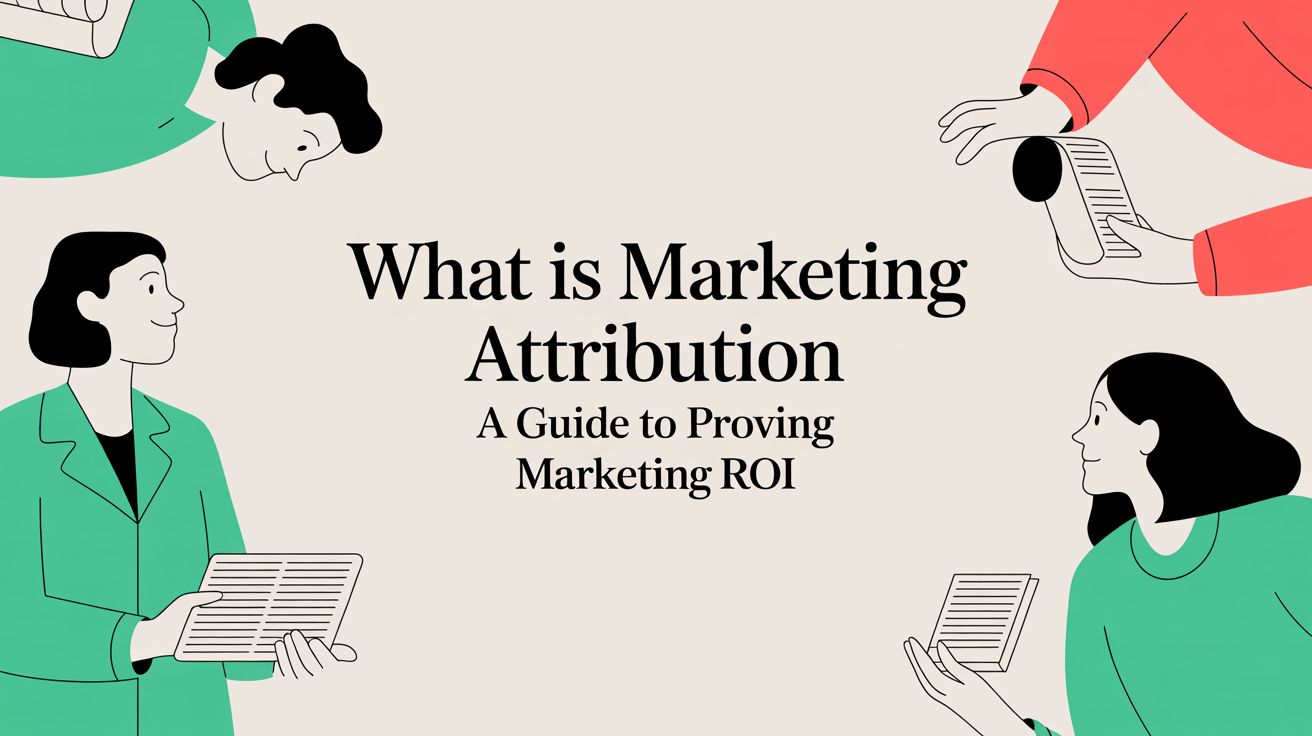Microsoft Consent Mode goes from “nice to have” to mandatory on 5 May 2025 for the EU/EEA, UK, and Switzerland. Miss the deadline and Microsoft Advertising will mark every non-consented hit asc=D, wiping conversions, starving bidding algorithms, and shrinking remarketing lists overnight. If you manage analytics or attribution for enterprise clients, this is the fire drill you can’t ignore. The good news: with a clear plan—and the right observability tooling—you can ship a compliant setup in hours, not weeks.
Why Microsoft Consent Mode Matters (and Why May 5 Is the Red Line)
How Microsoft Consent Mode Works — and How It Differs from Google
Consent signal: Both use the ad_storage flag, but their fallback logic diverges.
👉 Take-away: Microsoft’s stricter approach means you must secure explicit consent or expect permanent data loss.
Step-by-Step Implementation

Direct Script (Basic Mode)
<!-- Default: deny until banner fires -->
<script>window.uetq = window.uetq || [];
uetq.push('consent','default',{'ad_storage':'denied','wait_for_update':2000});</script>
<script src="https://bat.bing.com/uw.js" defer></script>
<!-- Grant on banner click -->
<script>
function grantAdsConsent(){
uetq.push('consent','update',{'ad_storage':'granted'});
clarity('consent'); // enable Clarity cookies
}
</script>Google Tag Manager / Server-Side GTM
- Import the community “Microsoft UET Consent Mode” template.
- Create a Consent Initialization tag ➜
ad_storage=denied. - Fire an Update tag on the CMP event (
consent_granted). - In sGTM, forward the client-side
ascparameter so the server honors the user’s choice.
CMP Integration (OneTrust, Cookiebot, Usercentrics)
- Listen to the platform’s callback (e.g.
CookiebotOnConsentReady). - Pass
marketing=true/falseintouetq.push()andclarity('consent', state). - If your CMP supports IAB TCF v2, turn on the “useTcf” switch in the UET template to map Purpose 1 & 4 automatically.
Compliance Checklist (15 Minutes)
- No Microsoft cookies before opt-in: Verify
_uetmsclkidand_clckare absent. - Correct region logic: Default to denied in EU; granted in opt-out states like California (but switch to denied on “Do Not Sell”).
- Proof of consent: Log CMP event IDs—Trackingplan captures them in Tracks Explorer for audit trails.
- Data-subject rights: Document deletion workflow in your privacy policy and link to Explore your Data for evidence handling.
Business Impact: What Your Clients Gain or Lose
Testing & Troubleshooting with Trackingplan
- Instant visibility: Our Presence Map surfaces every UET and Clarity call with the
ascparameter. - Regression alerts: Enable Change History to catch any future deploy that flips the default to granted accidentally.
- Consent funnels: Use Data Explorer to segment traffic by consent state and quantify opt-in drop-off.
- Cross-vendor QA: Trackingplan monitors Google, Meta, and Microsoft tags side-by-side—no more guesswork.

Pro tip: If there is a significant drop in the ratio of Microsoft events to user sessions, Trackingplan will automatically detect the change and send you a warning
Key Takeaways
- Deadline: Microsoft flips the switch on 5 May 2025.
- No modelling cushion: Miss consent ➜ lose data—period.
- Three-step fix: Default-deny ➜ grant on CMP event ➜ QA with Trackingplan.
- Business upside: Regain up to 95 % of lost conversions, keep ROAS steady, and stay audit-ready.
Next Steps: Keep Your Tracking Bulletproof
Ready to roll out Microsoft Consent Mode and sleep well on 4 May?
- Create a free Trackingplan workspace to auto-discover every tag, pixel, and CMP callback.
- Run the Consent Mode Data Explorer reports.
- Book a 30-minute strategy session with our success team.

→ Try Trackingplan now or book a demo and make broken consent pipelines a thing of the past.