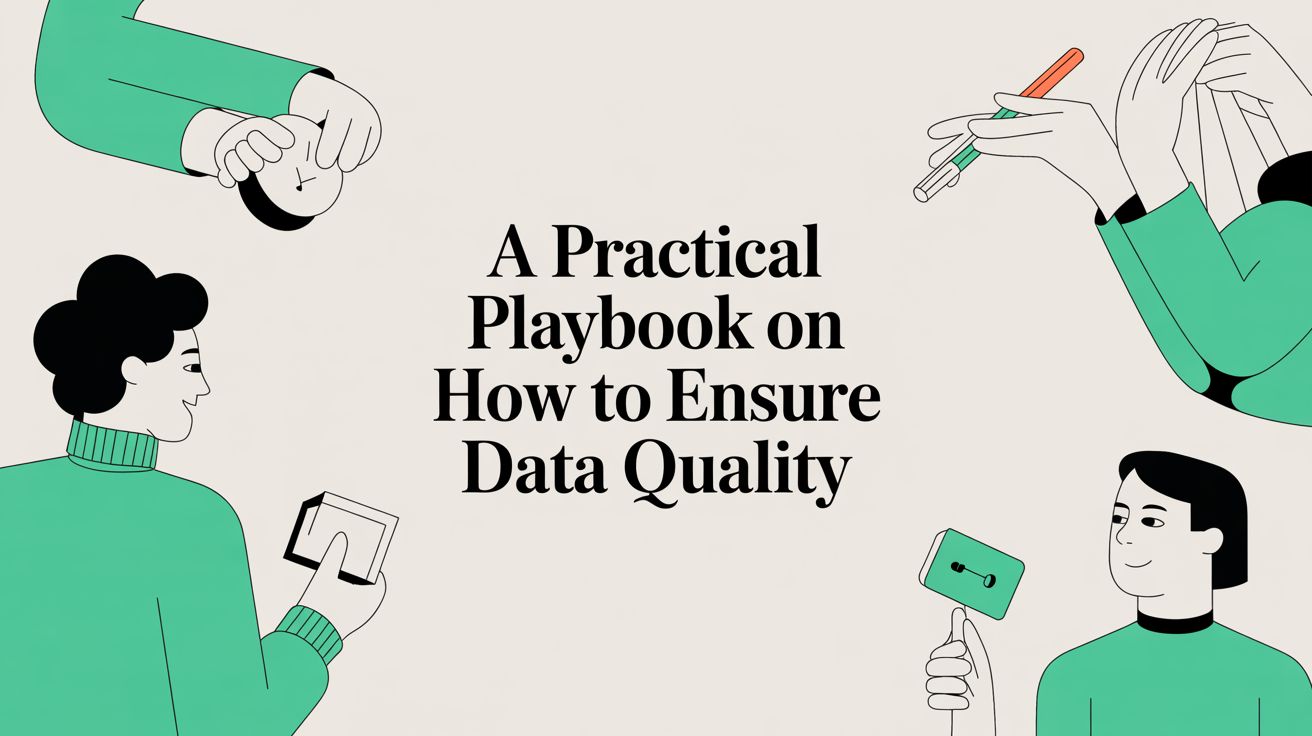What is an event on a website?
Website events are any user interaction with your website, such as clicking a call-to-action button, downloading a book, or filling out a form. Events are used to identify interactions inside a website or application, which are then collected by the web analytics tool. Typically, they are classified using category, option, and label parameters.
The interaction between JavaScript and HTML is handled via events that occur when the user or browser manages a page. When a page loads, this is known as an event. When a user clicks a button, that interaction is considered an event. Other examples include pressing any key, shutting a window, or resizing a window.
The following are some common HTML event page examples:

What is Event Tracking on a website?
Tracking tools record the page a person arrives on, the amount of time they spend on it, and where they go when they visit a website.
However, several events that occur after a web page has loaded are extremely helpful for optimizing a digital marketing strategy. Within this lies the need for more detailed event tracking.
Google Analytics introduced in 2012 Tag Manager tool, which offers an option that is easier and gaining in popularity. Tag Manager by Google functions as a container, and marketers use it to implement event tracking.

When determining what to track on your website, it can be helpful to be aware of these elements:
- Label. A "label" can be assigned to an event to add more precise details. For example, in the case of an email button click, the label may be the URL that was visited after the email button was hit.
- Category. Typically, a category is a way to arrange comparable but separate objects. For instance, if your website includes two different calls to action (CTAs) for contacting you — email and a contact form — you can categorize them under CTA. Or you may opt to treat each as its category. CTA: email; CTA: contact form.
- Action (optional but recommended). An action is a specific interaction done on an object, such as clicking a button. Paired with a category, such as "CTA: email" and "button click," represents a unique, trackable event.
- Value (optional). The "value" attribute is assigned if a monetary value can be provided to the interaction and is especially relevant for conversion monitoring.
Event Tracking & Conversion Tracking
Event tracking gives information on how users interact with a website, allowing SEO and PPC strategies to be optimized for optimal effectiveness. Alternatively, conversion tracking is a type of event tracking that refers explicitly to an action representing a transaction or a major step towards one, such as registering for a customer database or opening an account.
In its most basic form, event tracking may be enabled in Google Analytics by adding a bit of JavaScript code in your analytics dashboard and then on the page property you want to track. Inserting a tag directly into a website's code is known as hard-coded event tracking.
Event monitoring is frequently integrated into a paid advertising campaign, allowing the marketing team to analyze the proportion of ad-driven transactions. In addition, this measure is generally relevant to search engine optimization (SEO), where tracking events connected with organic visits from search can provide significant insight into the quality of the site's incoming traffic.
You initiate conversion tracking by adding a conversion action to your Google Ads account. A conversion action is a specific, business-valuable customer action. Using conversion tracking, you may monitor the following types of actions:
- Customers' purchases, registrations, and other website-based activities.
- Phone calls: calls directly from your ads, calls to a phone number on your website, and mobile website clicks on a phone number.
- App installs and in-app actions: Installs of your Android or iOS mobile applications, in-app purchases, and other actions.
- Import: Customer action begins online but concludes offline, such as when a customer clicks on an ad and fills out a contact form online before signing a contract at your office.
- Local actions: Actions that are tallied whenever a user interacts with an ad that is specific to a store or physical place.
Once conversion tracking has been set up, you may view conversion data for your campaigns, ad groups, ads, and keywords. This data can be considered in your reports to help you comprehend how your advertising contributes to achieving crucial business objectives.

Why is event tracking important?
Tracking user behaviour will allow you to comprehend what your site's visitors are doing. With event tracking, you may collect crucial information about how users interact with your website, enabling you to make crucial marketing decisions.
Event tracking becomes an essential tool for defining the optimal approach for managers to evaluate which campaigns work best. Through event tracking, you can determine which of your website's pages and links are the most popular, enabling you to determine whether customers are more interested in one product or service than another.
With event tracking, you can determine how many new visitors your SEO campaign attracts. Then, you can split the results based on new or recurring visitors, geography, and referral sources. Using this analysis, you will be able to optimize your website so that it generates more qualified leads in the future.
What is a tracking tool?
A website tracking tool will monitor, measure, and report website activities and visitor behaviour, such as traffic and user clicks (e.g. conversion rate). As a result, you will understand what is working on your website and optimize for enhanced UX and business objectives with the help of tracking tools.
The first thing often monitored on a website or app using web analytics tools is traffic. Traffic stats may tell you how many site visitors you have, how they discovered your website, how long they stay on each page, and how often they convert into customers.
A tracking tool assists you in gaining a deeper understanding of your audience and what they seek. The collected data is utilized to enhance your marketing and content strategy. In addition, data tracking permits the identification of audience trends and patterns, which can be utilized to improve targeting.
Depending on which tracking tool you use, you can get data about:
- traffic metrics like bounce rate, page views, user source, session duration, visitor location, etc.
- user behaviour
- website performance metrics like retention, page speed, keyword rankings, e-commerce sales, backlinks, or social media shares

Automated monitoring tool for tracking your events correctly
Event tracking is a core part of any analytics program. Observing how users interact with your website immediately provides insight into how people perceive your product and website and prepares the road for future optimization based on what is and is not effective.
Trackingplan is a simple and automatic tool that thoroughly monitors problems in your analytics, marketing, attribution pixels, and campaigns and tells you how to fix them. Moreover, Trackingplan alerts you when errors are found in your events. To find the root cause of such traffic or data issues more efficiently, you can now see on which of your pages those events have triggered. If the issue only affects specific pages, like the /login page, you can track down the team in charge of them and get it fixed.
Book a demo today if you need an automatic tool like Trackingplan that ensures your data is clean, accurate, and actionable. Trackingplan will help you analyze every Event, property, user attribute, and campaign to optimize the flow between your website or app and all third-party integrations.