Explore Your Data From Every Angle with the New Fields Selector
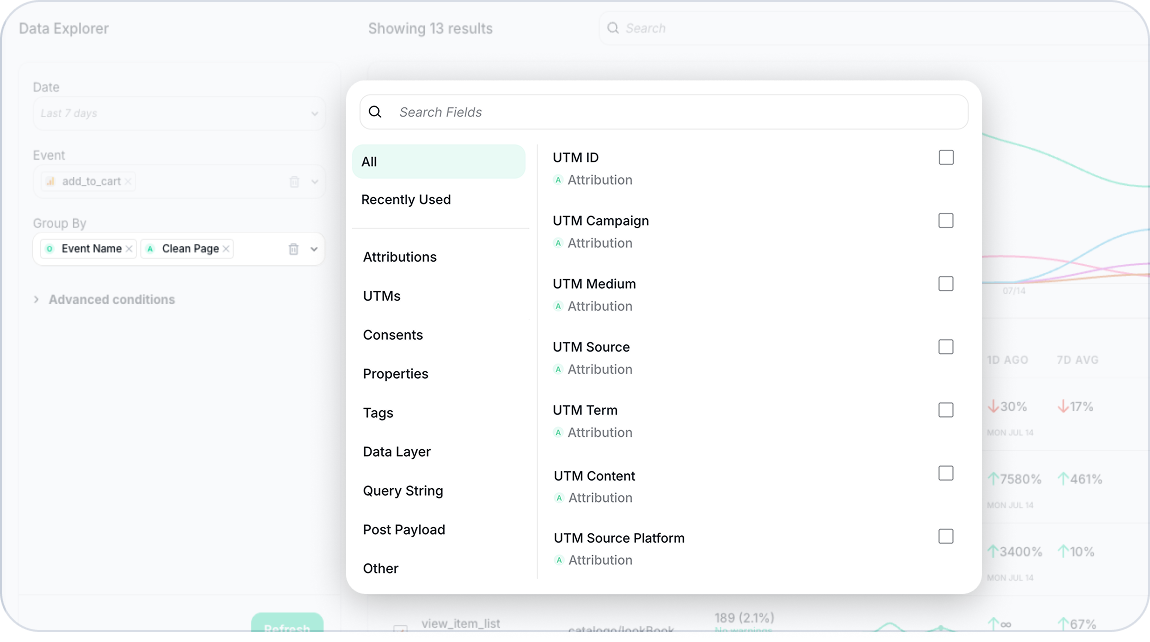
Trackingplan’s Reports just got a major usability upgrade. With our brand-new Fields Selector, you can now group and explore your data with even more flexibility — helping you spot patterns, debug faster, and get the insights you need, faster.
Whether you're analyzing campaigns, debugging issues, or monitoring traffic behavior, this update makes it easier than ever to slice and dice your data — your way.
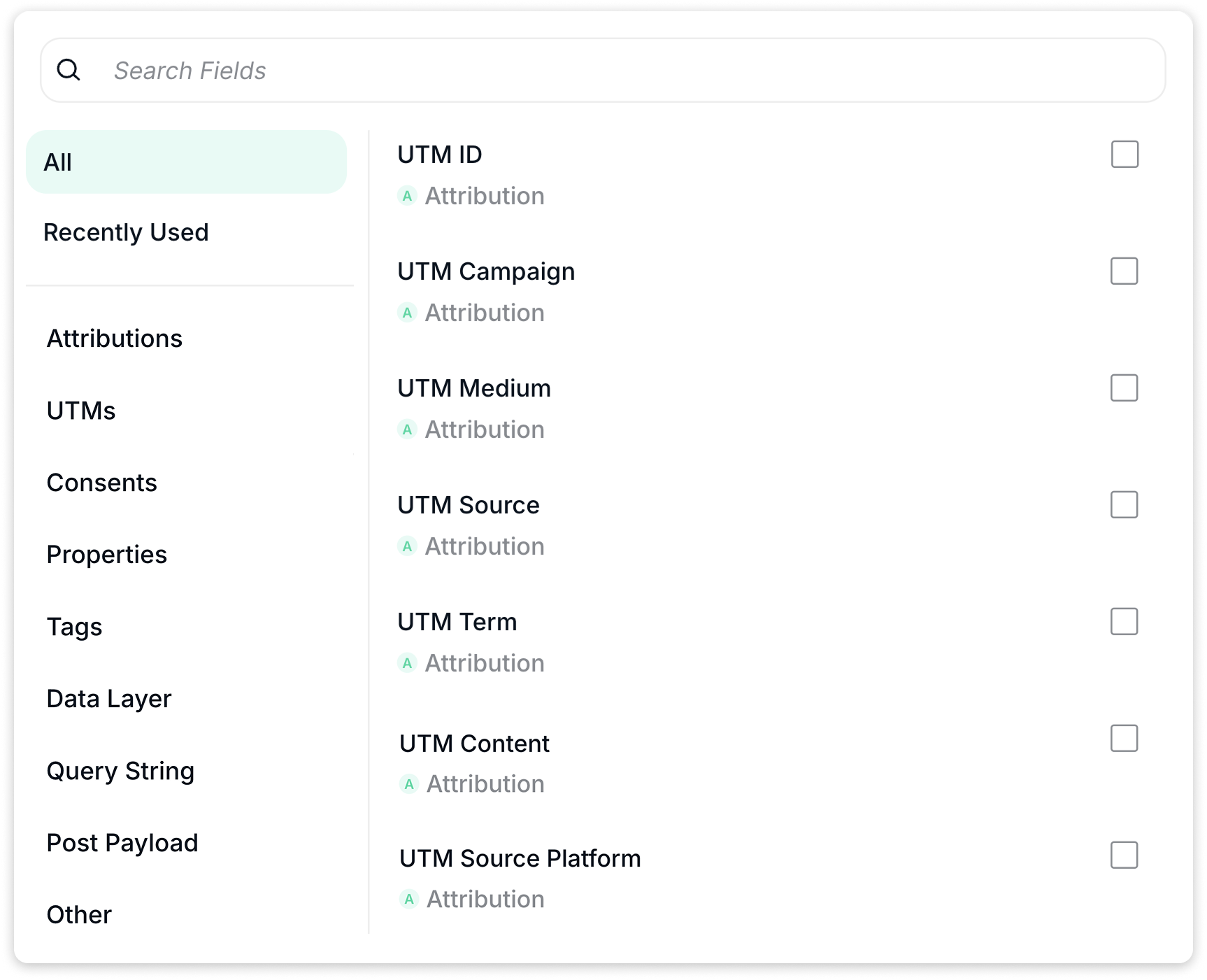
What’s New
The Group by selector in all Trackingplan Reports (like Data Explorer and Presence Map) has been completely revamped to give you:
- A cleaner, faster interface for selecting fields
- Search functionality to quickly find the dimension you need
- Support for grouping by any of the following:
- Attributions
- UTMs
- Consent options
- Tags
- Properties
- Data Layer values
- Query String parameters
- Post Payload keys
That means you can now customize your reports using the exact dimensions that matter most to your business.
Why It Matters
This upgrade is all about speed, flexibility, and clarity. With the new Fields Selector, you can:
- Personalize your reports in seconds — no more endless scrolling or guessing field names
- Group data across multiple dimensions at once, creating multi-column breakdowns
- Detect unusual patterns, segment your analysis, and debug more precisely
How It Works
- Head to any Trackingplan Report — like Data Explorer
- Click the Group by dropdown
- Instantly see a searchable list of all fields available for grouping
- Choose one or more fields to break your data down by pages, events, campaigns, consent status, and more
Pro Tip
Try combining multiple fields to uncover deeper insights — like grouping by campaign and consent_status to ensure your marketing events are firing under the right conditions.
Dive into how to get the most out of Reports in our documentation.




