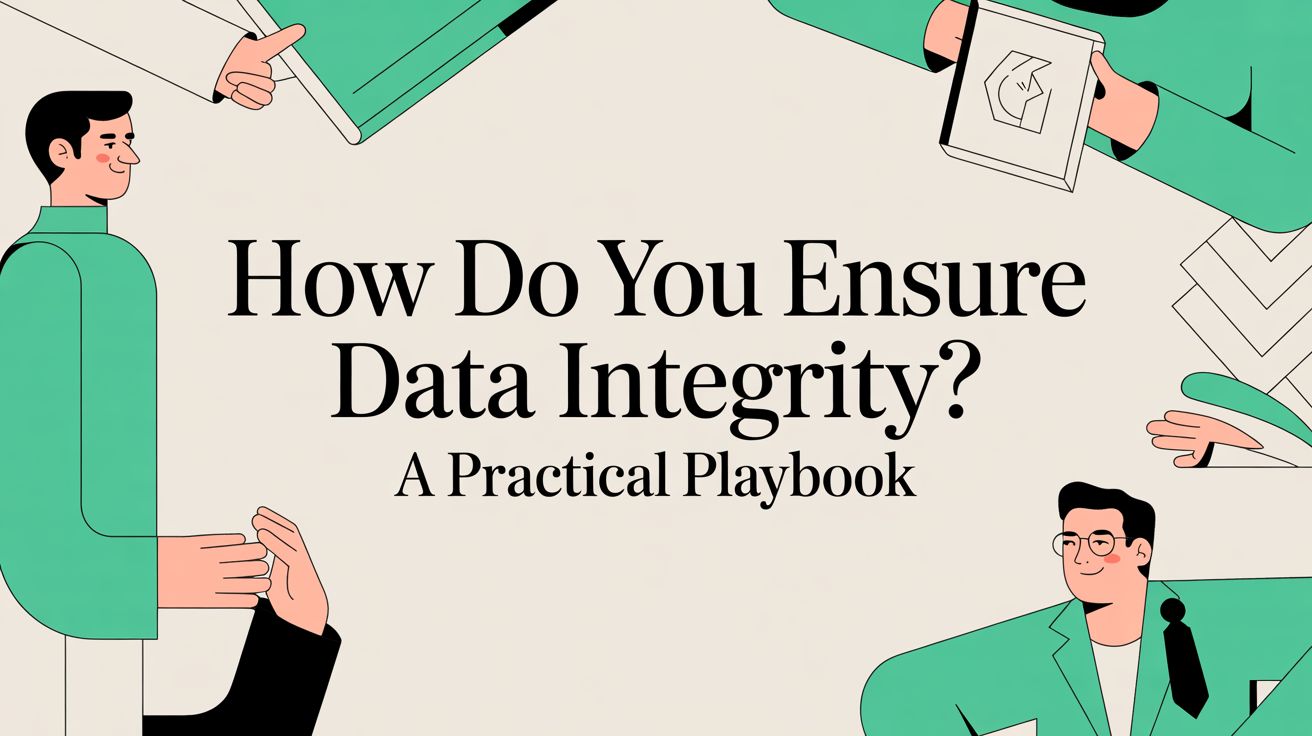“Half the money I spend on advertising is wasted; the trouble is I don’t know which half.” — John Wanamaker
If you’re here, chances are this sounds familiar:
“I know we have tracking errors — events not firing, data missing, numbers that don’t match — but no one else seems to take it seriously. How do I explain the impact without sounding too technical? How do I show it’s hurting our sales, performance, and budget?”
You’ve seen firsthand how tracking gaps, broken events, and inconsistent data quietly drain ad budgets and undermine decision-making.
The problem? Not everyone else sees it — yet.
To truly make an impact, you need more than just technical know-how. You need a way to communicate the importance of data quality in a way that clicks with your CMO, VP, or any non-technical stakeholder — in business terms they care about.
So, if you’re trying to get buy-in — whether it’s for better monitoring, server-side tracking, or just taking data quality seriously — this guide equips you with a clear, business‑focused arguments to pitch marketing data quality and defend your work to decision-makers (AKA “the folks who hold the budget”). We’ll show you why it matters, quantify the risks of ignoring it, and outline a roadmap to turn data quality into a strategic priority for your company.
Ready to get everyone else on the same page?
1. Get Real About What’s at Stake
When you talk about data quality, don’t just mention broken pixels or schema mismatches. Speak the language of performance, budget, and business impact. Here are five powerful angles you can use to show what’s truly at risk—and why it matters beyond the analytics team.
1.1. Tracking Errors Contaminate Campaign Audiences
Every faulty event is an unserved ad dollar. Today’s small tracking error becomes tomorrow’s 20% performance shortfall.
Your marketing platforms—like Meta Ads, Google Ads, or LinkedIn—rely on accurate tracking data to build and target audiences. When that data is missing or wrong (for example, if a product ID doesn’t get sent, or the user ID is malformed), those platforms can’t match users to your audiences or conversion goals, leading to the inability to impact users in a personalized way.
This means the carefully segmented audiences you created based on their specific behaviors, such as visiting certain pages, adding products to cart, or engaging with key content—simply don’t receive the right ads. Instead, your campaigns end up targeting broad, generic groups who are less likely to convert, wasting budget and lowering campaign effectiveness.
The takeaway:
Even a small glitch in your tags, pixels, or events can cause 10% to 30% of your paid and organic traffic to be misclassified or excluded from retargeting lists — driving up CPC by 4×–5× and reducing your return on ad spend as you’re simply not reaching the right people.
This is money left on the table—daily.
1.2. Marketing Automation Workflows Silently Break
If your automation isn’t firing, it’s equivalent to shutting the store door on qualified prospects.
Your automated marketing—like welcome emails, cart abandonment reminders, or messages to encourage trial users to become customers, depends entirely on clean, uninterrupted event data.
These workflows are triggered by specific user actions tracked in your system, but if a webhook is dropped, a tag is misconfigured, or an event doesn’t fire properly, these revenue-driving automations can stop working silently. There’s often no alert or obvious sign that something went wrong, so weeks or even months can pass before anyone realizes something is broken.
When these key automations fail, it’s like turning away customers who were already halfway through the buying journey:
- A “welcome” email series that doesn’t send means new leads never get nurtured.
- A broken cart abandonment reminder loses potential sales that were almost closed.
- A stalled trial conversion email can cause serious subscription revenue loss.
This can cost your business tens or even hundreds of thousands in lost revenue every month, just because the system isn’t firing as it should.
The takeaway:
Automation is supposed to save you time and boost sales—but only if it works reliably. When your triggers stop firing without notice, it’s not just a glitch. It’s a silent leak in your revenue funnel, quietly shutting the door on valuable customers.
1.3. AI Models at Risk: Lead Scoring & Churn Prediction
Using AI without clean data is like trying to drive with fogged-up headlights—you won’t see clearly, and it can be costly.
Machine learning models that predict lead quality, customer churn, or lifetime value depend entirely on clean, consistent data. If the data going in is incomplete, duplicated, or wrongly labeled, the model’s predictions become unreliable. Garbage in equals garbage out.
This means:
- You might waste budget targeting leads who aren’t ready to buy.
- Campaigns based on these predictions can miss the mark, reducing their effectiveness.
- Important decisions guided by AI lose their value and can even harm growth.
The takeaway:
Investing in AI tools is smart, but only if the data feeding them is trustworthy. Without data quality, your AI can mislead you and cause more harm than good.
1.4. Attribution Models Feed on Incomplete or Incorrect Data
You can’t optimize what you can’t trust. If your data isn’t complete, your attribution is just a guess—and guessing costs money.
Attribution dashboards—those fancy reports showing which marketing channels get credit for sales—only work well if the event data behind them is accurate and complete. But when data is missing or wrong, these models start telling stories that don’t match reality.
For example, if your attribution model only captures 70% of events, it may credit channels that didn’t actually influence a sale, while ignoring others that did. This leads to:
- Incorrect budget decisions, putting money into less effective channels.
- Confusion or disagreements within your team about what’s really driving performance.
- Wasted marketing spend and missed opportunities to improve ROI.
The takeaway:
Attribution is only as smart as the data behind it. Without full and accurate tracking, your reports may look polished, but the decisions they guide will be flawed. Clean data isn’t just a technical detail—it’s the foundation of every smart marketing move.
1.5. Broader Business Impacts
When the data is unreliable, it’s not just your campaigns that suffer—it’s your credibility, your influence, and your ability to secure resources.
Bad data doesn’t stay in a spreadsheet. Over time, it weakens the foundations of your entire marketing operation, making it harder to prove impact, justify budgets, and get buy-in from leadership.
- Poor decision‑making: Executives want to back bold strategies, but only when they can trust the numbers behind them. If dashboards are filled with gaps, spikes, or numbers that don’t add up, confidence in marketing data drops. Teams delay decisions, second-guess your proposals, or reroute investments to channels that “look” more stable, even if they aren’t.
- Loss of trust: When Sales sees lead scores that don’t match reality, or Product hears that “engagement is up” while support tickets say otherwise, skepticism creeps in. Over time, other departments start ignoring your reports—or worse, build their own parallel tracking systems. That’s when alignment breaks down and internal friction takes over.
- Wasted ad spend: When budgets are allocated based on flawed attribution, missing conversion signals, or bloated audience segments, campaigns silently underperform. You might be bidding on the wrong keywords, retargeting cold users, or scaling creative that isn’t actually converting. Meanwhile, the ROI keeps slipping, and the spend keeps flowing—unnoticed.
The takeaway:
Data quality isn’t just a technical issue—it’s a strategic one. If stakeholders don’t trust your numbers, you lose the power to lead. Clean, consistent data is what transforms marketing from a cost center into a growth engine that leadership wants to fund.
2. Present Real‑World Use Cases (AKA Invisible ROI Killers)
These are real examples we’ve seen at Trackingplan—cases where brands unknowingly threw away thousands in ad spend due to tracking misconfigurations that flew under the radar. After implementing automated monitoring, all of them could be instantly caught and fixed before they caused further damage.
2.1. Google Ads Retargeting – Missing Product ID
A user visits your website, browses a few products, but doesn’t buy. Your retargeting campaign kicks in to remind them of those exact items, showing personalized ads that are far more likely to convert.
But for that to happen, Google Ads needs to know which products the user viewed. That means your remarketing events must include a product ID—every time.
In one real case we saw at Trackingplan, a major online retailer was unknowingly sending remarketing events without the product ID in over 80% of cases. Google still showed ads, but with no context, it defaulted to generic creatives.
The result?
- CPCs skyrocketed by 4×–5×
- Conversions flatlined
- And thousands in ad spend went to waste.

If they had had automated payload validation in place, like Trackingplan provides, this issue with the missing parameter would have been caught the moment it occurred. Instead, the client only realized the problem after implementing automated monitoring, which finally allowed them to stop the invisible budget drain and regain control.
2.2. Meta Audiences – Wrong Data Format
In the same way, retargeting campaigns on Meta rely heavily on personalization too. If a user buys something on your site, you can use that purchase event to build custom audiences or exclude converted users. But for this to work, the product data you send must be in the correct format.
Here’s another real example we saw at Trackingplan:
A lifestyle brand was sending product IDs as a string ("123,456") instead of an array (["123", "456"] in its purchase events. Meta accepted the payload, but couldn’t actually use the data to build audiences. The algorithm quietly ignored the malformed product info, and the campaign became just another generic ad blast.
The fallout:
- CTR dropped by up to 3×
- Doubled ad costs
- “Meta hangover”*
*When you send incorrect or badly formatted data to Meta Ads, and your campaigns run on this flawed data for a while, Meta’s algorithm starts learning incorrect or incomplete patterns about your audience and their behavior. This creates a negative effect that doesn’t go away immediately once you fix the error. The algorithm needs time to “recover” and recalibrate based on clean, reliable data. This recovery period can last hours, days, or even weeks, depending on how long the incorrect data was fed in and how severe the mistakes were.

Without automated monitoring tools like Trackingplan, detecting subtle issues—such as a simple data format error, could have easily persisted unnoticed for weeks or even months, quietly damaging campaign performance. Trackingplan’s monitoring ensured the issue was discovered and resolved before it could do more damage.
2.3. Broken Consent Mode in a Key Market
Tracking consent correctly is tricky, especially across different regions with specific privacy laws.
Here is another real case we saw at Trackingplan: a big tourism campaign targeting a key South American market had misconfigured consent tags. The problem? Even users who gave consent weren’t properly tracked because the consent signals weren’t firing correctly.
- The ad platforms (Meta, Google Ads, TikTok) received incomplete or missing data
- Personalized audiences shrank drastically
- Lookalike models became unreliable and skewed
- Acquisition costs skyrocketed—up to 2× higher to get the same results

Trackingplan’s Data Explorer gives you a comprehensive view of user consent actions across your analytics setup. It lets you quickly identify if you’re sending events for which users have denied consent—something that could lead to legal issues—or if you’re missing data where consent was actually granted, like in the example we just saw.
Want to see how others are using Trackingplan to safeguard their ad spend? Check our Customer Stories.
3. Introduce them to Automation Tools
The kind of issues we’ve shown above—missing brackets, a value missing, a mistyped g100, or an incorrectly implemented g111 in just one region—are almost impossible to catch manually. You’d have to comb through millions of payloads line by line, across devices, geos, and sessions. No team has time for that.
And yet, as we’ve seen, these seemingly minor misconfigurations can quietly sabotage campaign performance, drain thousands from ad budgets, and even expose businesses to compliance risks.
These are invisible threats to performance. But with the right automation in place, they’re completely solvable.
This is where Trackingplan comes in.
Rather than reactively chasing down tracking bugs, Trackingplan helps analytics and marketing teams by:
- Automatically listen to all the payloads sent from your websites or apps to your marketing tools (Google Ads, Meta, CRMs, analytics platforms, etc.)
- Learning your tracking setup and enforcing your expected schema—spotting missing parameters, traffic anomalies, wrong formats, broken pixels, or consent mismatches the moment they happen.
- Alerting your team instantly when anything deviates from the norm.
- Speeding up debugging with detailed payload diffs and historical context, so you can fix issues before performance drops.
- Restoring trust in your data, so every team can make better decisions without second-guessing their numbers.
4. Anticipate Their Doubts
When introducing new technologies—especially those related to tracking and data governance—it's natural for stakeholders to raise questions. These might touch on technical complexity, setup time, budget impact, maintenance overhead, or even privacy and compliance implications.
Don’t wait for these concerns to come up—address them head-on.
Here are some of the most common objections you might hear, and how to respond:
For more detailed answers, check our FAQs.
Conclusion & Next Steps
Marketing data quality isn’t a niche technical concern—it’s foundational to every campaign, model, and report you depend on. By framing the business impacts in terms of lost revenue, wasted budget, and eroded trust, you can turn data hygiene into a boardroom priority.
Action items to share internally:
- Forward this guide to your CMO or VP of Marketing.
- Schedule a 30‑minute “data health” review: This isn’t a sales call—just a chance to understand what matters most to you. We’ll walk through your current tracking setup, discuss any data quality concerns you may have, and share practical ways Trackingplan could support your goals (if it makes sense).
- Start with a 2‑week proof of concept and see for yourself how Trackingplan can help you detect errors, reduce manual QA, and ensure reliable analytics across your stack. You can start your free trial here.
Make marketing data quality the bedrock of your next budget planning session—and watch every dollar work harder.