

Analytics teams need reliable data to deliver insights and drive impact.
When tracking silently breaks, and weeks later you discover a key event stopped firing, the blame lands on you — no alerts, no automation, nothing but outdated spreadsheets.
Your insights get dismissed, the HiPPO takes over, and you're left defending reports you can’t trust.
You’re expected to spot everything manually, fix silent mistakes before they snowball, and still deliver perfect dashboards — all while fighting for respect in the room.
.avif)
Marketing platforms like Meta or Google Ads rely on accurate data to target your best audiences.
But when that data breaks, the carefully segmented audiences you created based on their specific behaviors, such as visiting certain pages, or adding products to cart, —simply don’t receive the right ads.
Instead, your campaigns end up targeting broad, generic groups who are less likely to convert, wasting budget and lowering campaign effectiveness. This is money left on the table—daily.

Your client’s tracking setup looks solid, analytics is in place, and everything seems under control.
Until someone in the client’s company changes something and tracking silently breaks. Key events stop firing, reports lie, and suddenly the client is asking questions — and it’s on you. No alerts, no automation, nothing but hours of manual QA after the damage is done.
Turn those “Oh, we should have caught that” moments into “Seen it, on it.” Trackingplan helps you detect silent tracking issues before your clients do, so you can protect your agency’s reputation.
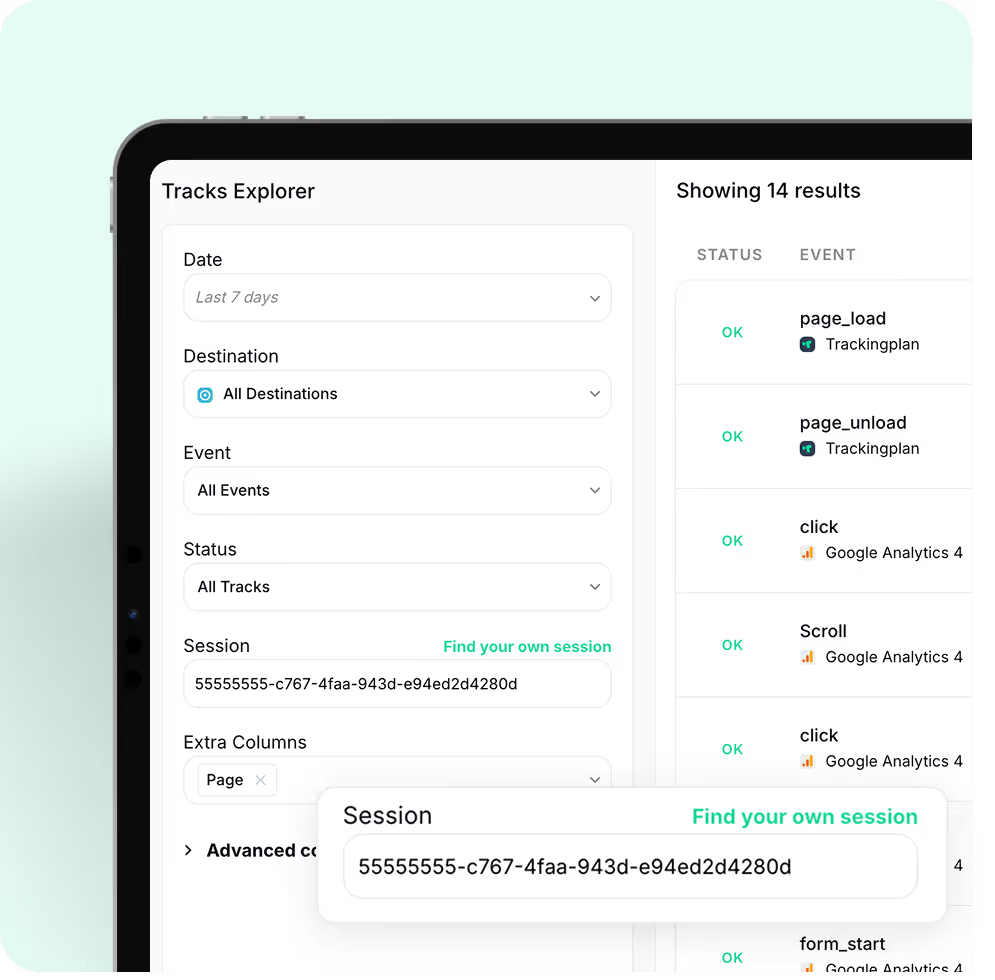
Your stack is modern. Your pipelines are automated. But tracking validation? Still a manual afterthought. That’s a risk. One that hits production too often.
And when tracking silently breaks, urgent firefighting derails your development cycles. Checking if an event fires correctly often means digging through hundreds of network requests, hoping the exact interaction you’re testing shows up.
Trackingplan helps you validate your analytics implementations in real time, automate QA, and debug tracking issues without recreating complex user environments – all while eliminating last-minute bug fixes, and endless back-and-forth.
Say goodbye to manually checking your analytics, marketing pixels, and campaigns. Trackingplan automatically detects issues and changes in your data collection process in real time.

When a key event stops firing, neither you nor your dashboards notice—until it’s too late. Trackingplan alerts you immediately so you never miss a conversion.

Trackingplan notifies you instantly about spikes or drops on the events that matter most, so you can react immediately before your reports or campaigns are affected.

Protect your ad budget from silent ROAS killers by spotting UTM naming convention errors or campaign tagging issues before they hurt performance.

Detect missing, incorrect, or misformatted property values to keep dashboards accurate and reporting reliable.

Pixels fail silently, hurting conversions and inflating costs. Trackingplan notifies you instantly if a pixel disappears so you can fix it before it affects performance.

Prevent compliance risks by monitoring sensitive data and consent settings across all your analytics, CMPs, and marketing tools.



Think of it as a QA layer that runs 24/7, validating every event automatically — so you don’t have to.
Be notified the moment something breaks or changes in your digital analytics, marketing automations, pixels, and campaigns.
Debugging tracking shouldn’t mean spending hours trying to reproduce what went wrong in the browser. Explore real sessions and payloads — from the Data Layer to the destination —with full visibility into what was sent.
Monitor event values as soon as they go live, without waiting for data consolidation.
Monitor pixels and events to ensure your conversions, retargeting, and attribution efforts are capturing accurate data without blind spots.
Validate that consent banners, privacy settings, and data collection rules are implemented correctly to meet GDPR, CCPA, and other privacy regulations.
Automatically detect inconsistencies in UTM parameters and attribution errors in campaigns that drain your budget without driving ROI.
Track all DataLayer pushes to see exactly what information is sent to your servers and analytics tools when events fire.
Seamlessly connect Trackingplan with Looker Studio to visualize and analyze data quality alongside performance metrics.
Receive automated reports summarizing tracking health, anomalies, and potential issues so your team can act quickly and confidently.
Monitor Core Web Vitals to ensure fast-loading, smooth, and user-friendly experiences that directly impact SEO and conversion rates.
See hits arriving on your website and apps in real-time to monitor your tracking data as it flows in.

When a new pixel is reported in any of the SaaS tools used in your frontends for the first time.

Be notified as soon as something changes or breaks in your events to detect, root-cause, and resolve issues in record time.

Immediately discovers and alerts you when an event stops or something is affecting you.




Unlike other SaaS with setups that take between weeks and months or even force you to change how you code your analytics, Trackingplan starts listening in real-time to all the data your sites and apps are sending to your third-party services right after its installation.
From that moment on, Trackingplan will automatically start creating your dashboard. Depending on your traffic, an hour can be enough to recollect the necessary data. However, for companies with small traffic, this process might take up to a week, so don’t worry if you enter Trackingplan’s dashboard after installing it and you don’t see anything! We will send you a message once we have collected enough data.
During this time, all teams involved in the data collection process teams will be able to keep working as they used to, without causing any company disruption.
Trackingplan will automatically detect and send you alerts about any update or issue happening in your digital analytics. Missing events or properties, naming inconsistencies, anomalies in your traffic, property type mismatches, validation errors... all this and more to to keep everything that matters to you in the loop.
Moreover, Trackingplan's Digests will notify your team with all you need to know about the state of your data at the beginning of your work day so that you can work on what you do best instead of having to find those errors by yourself.
Trackingplan provides an always-updated single source of truth about the status of your digital analytics to ensure all teams involved in the data collection process are on the same page.
Moreover, you can also add descriptions to your events and properties to enhance cross-team interactions and ensure every member is aligned with your specs.
Not at all. Trackingplan is designed to have a minimal impact on your site. Our lightweight tag, only 10kb in size, has no significant effect on page load times. Additionally, our SDKs are optimized to ensure that your app's performance remains unaffected.The Trackingplan tag loads asynchronously with the page content, responding in less than 500ms.
This means that it won't slow down your site's loading speed. Furthermore, once the configuration is stored in the browser cache, it won't be reloaded during subsequent page views for a period of 24 hours.With Trackingplan, you can gather the data you need without compromising the visitor experience or your site's performance.
Collecting and analyzing multiple data points can be a tedious process especially prone to bugs and breakages.
Trackingplan’s fully automated observability and analytics QA solution eliminates these obstacles by detecting errors in your websites and apps as soon as they happen, or even before they happen, to empower companies with accurate and reliable analytics.
Whether you are a data analyst, a developer, or you manage marketing campaigns, Trackingplan can help you prevent data quality issues before reaching production to avoid compromising your digital analytics, maximizing the ROI on your MarTech and product analytics stack.
Getting started with Trackingplan is easy as 1-2-3.